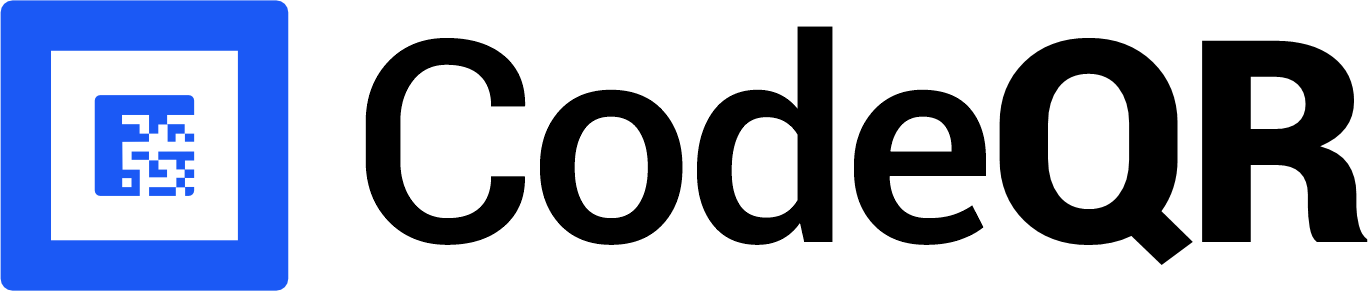- a single QR Code for your marketing campaign
- hundreds of QR Codes for your event registrations
- thousands of QR Codes, programmatically, for your product catalog
The QR Code model
The QR Code model consists of the following properties:| Property | Description | Example |
|---|---|---|
id | The unique identifier of the QR Code | cm9zsbu1f00019imtllva1p35 |
url | The destination URL encoded in the QR Code | https://expol.ink/p/rTrlexxQcj |
shortLink | The shortened version of the QR Code link | https://expol.ink/zfNIPj8Mv24Q-qr |
domain | The domain of the QR Code | expol.ink |
key | The unique slug for the QR Code | zfNIPj8Mv24Q-qr |
image | The URL of the generated QR Code image | https://res.cloudinary.com/.../qr.png |
bgColor | The background color of the QR Code | #ffffff |
fgColor | The foreground color of the QR Code | #4a69ff |
size | The size of the QR Code in pixels | 1024 |
level | The error correction level of the QR Code | H |
showLogo | Whether the QR Code includes a logo | true |
scans | The number of times the QR Code has been scanned | 1 |
createdAt | The timestamp when the QR Code was created | 2025-04-27T15:09:08.689Z |
updatedAt | The timestamp when the QR Code was last updated | 2025-04-27T15:09:08.689Z |
Create a QR Code
Theurl field, representing the destination URL, is the sole mandatory parameter required for the creation of a new QR Code.
Update a QR Code
An existing QR Code can be updated by providing theid to the update method. This method returns the updated QR Code as a response.