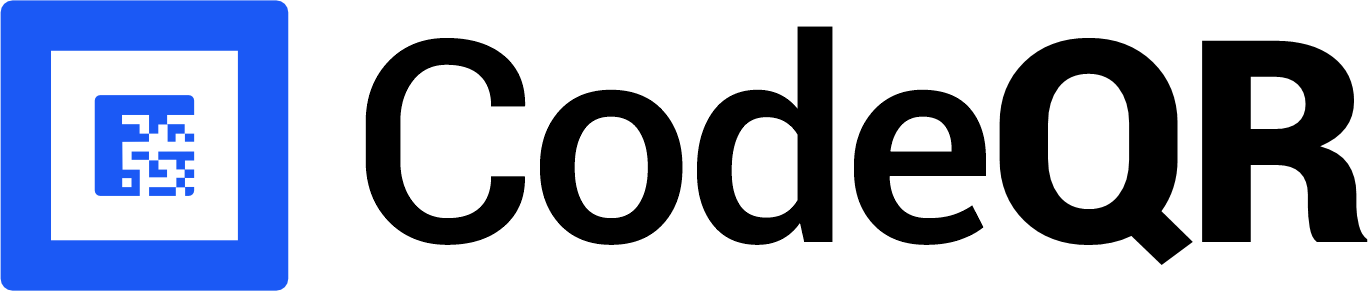- a marketer launching QR-powered campaigns
- a creator connecting your audience through QR and links
- a founder running promotions and referral programs
- a developer integrating QR and link analytics into your app
Key features
CodeQR is more than just a QR Code generator — it’s a complete engagement platform with the tools you need to track attribution, boost conversions, and scale. Here’s what you can do with CodeQR:- Create dynamic QR Codes that you can edit after printing
- Track scans with real-time QR analytics
- Build personalized landing pages for your QR campaigns
- Generate and manage short links (bulk operations)
- Set up conversion tracking to measure impact
- Launch referral & affiliate programs with 1-click payouts
- Automate workflows with Webhooks and integrations
- Access everything programmatically with our REST API and native SDKs
Getting started
Start in the way that works best for you:Create QR Codes
Learn how to generate and manage dynamic QR Codes with CodeQR
Create Short Links
Get started with short links and manage them at scale
Try our API
Use CodeQR’s API to create, edit, and track QR Codes and links
Conversion tracking
Follow our quickstart guide to measure conversions
CodeQR Partners
Build referral/affiliate programs with white-labeling and automated payouts