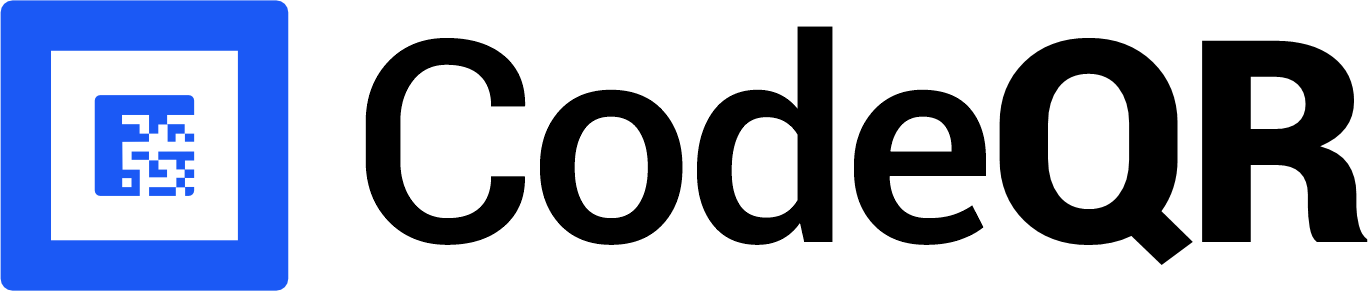| Method | Type | Description | Use case |
|---|---|---|---|
| External ID | One-to-one | A unique identifier for a link within your system. | Associating referral links with users in your system. |
| Tenant ID | One-to-many | The ID of the tenant that created the link. | Grouping all links created by a user/team in your system. |
| Tags | Many-to-many | Grouping links by tags | Organizing links by campaign / user / various for flexible, multi-dimensional filtering and reporting |
External ID
In certain scenarios, it is essential to identify links within your system. For instance, you may need to associate a link with a user without storing the CodeQR link ID directly in your database (e.g. for referral links). TheexternalId field serves this purpose effectively. It acts as a unique identifier within your database, allowing you to associate it with a corresponding link in CodeQR’s system.
CodeQR allows you to create links using an externalId and subsequently retrieve them by the same identifier.
externalId should be a unique value across your project. Trying to create
a link with an externalId that already exists will result in a 409 conflict
error error.Create link with an externalId
Here is an example of how to create a link with anexternalId:
Retrieve link by externalId
Let’s see how to retrieve a link by itsexternalId:
Update link by externalId
In addition to updating a link by itslinkId, you can also update a link by its externalId.
Make sure to prefix the
externalId with ext_. For example, if your
externalId is 12345, you should pass ext_12345.Retrieve analytics by externalId
You can also retrieve analytics for a link by itsexternalId. This is helpful for fetching the analytics for a given link using the unique identifier from your system.
Tenant ID
The ID of the tenant that created the link inside your system. If set, it can be used to fetch all links for a tenant. This is useful if you have a system that lets your users create their own links, and you want to group them on a tenant level.Create link with tenantId
Let’s see how to create a link with a tenant ID:Retrieve links by tenantId
Here is how to retrieve links by tenant ID:Retrieve analytics by tenantId
You can retrieve analytics by tenantId by passing thetenantId prop. This is helpful for fetching the analytics for all the links under a specific tenant, or the total analytics for a tenant.
Tags
Tags are a great way to organize your links on CodeQR. With tags, you can:- Organize your links by campaigns, clients, or any other categories you can think of.
- Filter your links by tags and get a shareable link to the filtered results.
- Filter your analytics by tags to see how your campaigns are performing.
Create link with tags
You can use either pass the tag ID or tag name to create a link with tags.Retrieve links by tags
You can retrieve links by tag by tags.Retrieve analytics by tags
You can retrieve analytics for a tag (or multiple tags) by passing thetagIds prop. This is helpful for fetching the analytics for all the links under a specific tag, or the total analytics for a tag (or multiple tags).