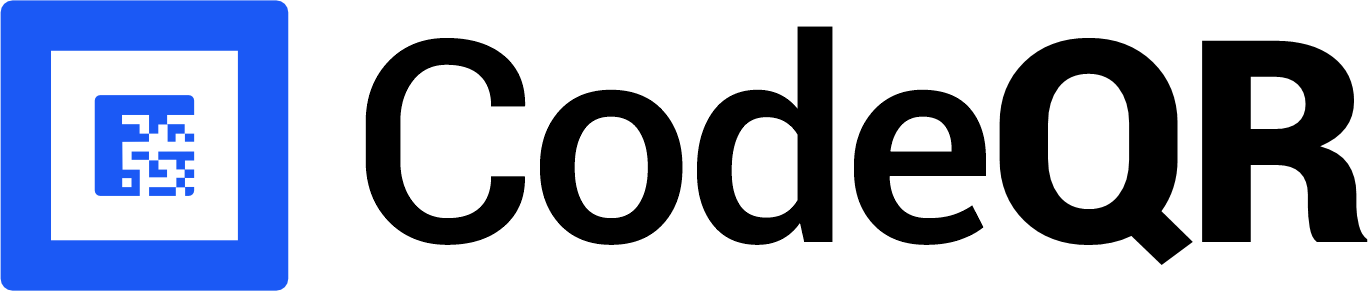@codeqr/analytics, you can track lead and sale conversions on your Webflow site, enabling you to measure the effectiveness of your marketing campaigns.
You can add the @codeqr/analytics script to your Webflow website same way you would add Google Analytics script or any other JavaScript code.
Follow these steps to add the script to your site:
- On your project’s page, click on the Webflow logo in the left-hand side menu and choose Project Settings.
- Choose Custom Code from the menu and paste the CodeQR analytics script in the Head Code section.
- Click on the Save Changes button and then Publish your changes.
data-domains property to enable client-side click-tracking.
You can verify the installation with the following tests:
- Open the browser console and type in
_CodeQRAnalytics– if the script is installed correctly, you should see the_CodeQRAnalyticsobject in the console. - Add the
?cq_id=testquery parameter to your website URL and make sure that thecq_idcookie is being set in your browser.
- The analytics script was added to the
<head>section of the page - If you’re using a content delivery network (CDN), make sure to purge any cached content
Concepts
You can pass the following props to the@codeqr/analytics script to customize its behavior:
The base URL for the CodeQR API. This is useful for setting up reverse
proxies to avoid
adblockers.
The attribution model to use for the analytics event. The following
attribution models are available:
first-click: The first click model gives all the credit to the first touchpoint in the customer journey.last-click: The last click model gives all the credit to the last touchpoint in the customer journey.
Custom properties to pass to the cookie. Refer to
MDN’s Set-Cookie documentation for
all available options.
Configure the domains that CodeQR will track. The following properties are available:
The query parameter to listen to for client-side click-tracking (e.g.
?via=abc123).