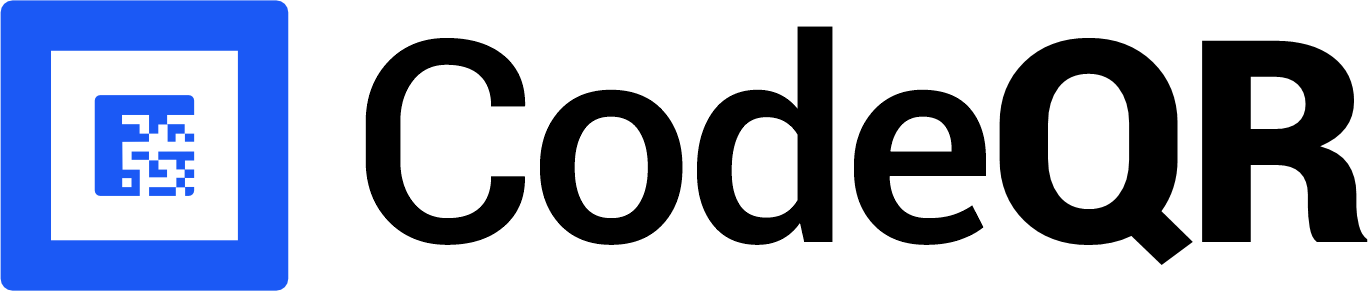Authorizations
Default authentication mechanism
Query Parameters
The type of event to retrieve analytics for. Defaults to 'analytics'.
clicks, leads, sales, scans, views, composite The parameter to group the analytics data points by. Defaults to 'count' if undefined.
timeseries, clicks, count, totals, top_urls, top_links, top_qrcodes, top_pages, top_events, scans, views, country, city, region, devices, browsers, os, referers, referer_urls, trend_live, kpis, analytics, continents, countries, cities, clicks, scans, views, leads, sales, composite The domain of the short link.
The short link slug.
The unique ID of the short link on CodeQR.
The unique ID of the QR code on CodeQR.
The unique ID of the page on CodeQR.
This is the ID of the link in the your database. Must be prefixed with 'ext_' when passed as a query parameter.
The interval to retrieve analytics for. Takes precedence over start and end.
1h, 24h, 7d, 30d, 90d, ytd, 1y, all, all_unfiltered The start date and time when to retrieve analytics from.
The end date and time when to retrieve analytics from. If not provided, defaults to the current date.
The IANA time zone code for aligning timeseries granularity (e.g. America/New_York). Defaults to UTC.
"America/New_York"
The continent to retrieve analytics for.
AF, AN, AS, EU, NA, OC, SA The country to retrieve analytics for.
AF, AL, DZ, AS, AD, AO, AI, AQ, AG, AR, AM, AW, AU, AT, AZ, BS, BH, BD, BB, BY, BE, BZ, BJ, BM, BT, BO, BA, BW, BV, BR, IO, BN, BG, BF, BI, KH, CM, CA, CV, KY, CF, TD, CL, CN, CX, CC, CO, KM, CG, CD, CK, CR, CI, HR, CU, CY, CZ, DK, DJ, DM, DO, EC, EG, SV, GQ, ER, EE, ET, FK, FO, FJ, FI, FR, GF, PF, TF, GA, GM, GE, DE, GH, GI, GR, GL, GD, GP, GU, GT, GN, GW, GY, HT, HM, VA, HN, HK, HU, IS, IN, ID, IR, IQ, IE, IL, IT, JM, JP, JO, KZ, KE, KI, KP, KR, KW, KG, LA, LV, LB, LS, LR, LY, LI, LT, LU, MO, MG, MW, MY, MV, ML, MT, MH, MQ, MR, MU, YT, MX, FM, MD, MC, MN, MS, MA, MZ, MM, NA, NR, NP, NL, NC, NZ, NI, NE, NG, NU, NF, MK, MP, NO, OM, PK, PW, PS, PA, PG, PY, PE, PH, PN, PL, PT, PR, QA, RE, RO, RU, RW, SH, KN, LC, PM, VC, WS, SM, ST, SA, SN, SC, SL, SG, SK, SI, SB, SO, ZA, GS, ES, LK, SD, SR, SJ, SZ, SE, CH, SY, TW, TJ, TZ, TH, TL, TG, TK, TO, TT, TN, TR, TM, TC, TV, UG, UA, AE, GB, US, UM, UY, UZ, VU, VE, VN, VG, VI, WF, EH, YE, ZM, ZW, AX, BQ, CW, GG, IM, JE, ME, BL, MF, RS, SX, SS, XK The city to retrieve analytics for.
"New York"
The device to retrieve analytics for.
"Desktop"
The browser to retrieve analytics for.
"Chrome"
The OS to retrieve analytics for.
"Windows"
The referer to retrieve analytics for.
"google.com"
The URL to retrieve analytics for.
Whether to exclude the root link from the response.
Filter for root domains. If true, filter for domains only. If false, filter for links only. If undefined, return both.
The tag ID to retrieve analytics for.
The type of analytics to retrieve.
The types of analytics to retrieve.
Response
Analytics data
The total number of clicks
The total number of scans
The total number of views
The total number of leads
The total number of sales
The total amount of sales, in cents